The DOP has introduced the facility of opening of PPF Account for Post Office Savings Bank account customers via its Internet banking facility. DOP Internet Banking users find this option under the General Services Tab. PPF account will be opened in the name of the Post Office Internet Banking user along with nominee for PPF account will be same as in the customers savings account.

Steps to Open PPF account online via India Post
| Login to your Post Office Savings account internet banking using your Credentials |
| After Login click on General Services tab and select the Service Request Option |
| Under the Service Request tap on New Requests |
| Select PPF accounts and Open a PPF account |
| Enter the deposit amount as per your Convenient |
| The minimum deposit account is Rs 500 and the maximum is Rs 1.5 lakh to open PPF Account |
| Select the Post Office Savings account from which amount will be debited |
| Click Here to accept the terms and conditions and Click on Submit Button |
| Enter transaction password click on submit |
| After Successful transaction done now you will able download the deposit receipt |
| Save the receipt for future reference |
| Under the Accounts Tab your PPF Account available |
Also read Closing PPF account online via India Post Click Here

Leave a Reply